Notes on publishing using Lulu (part 2)
published: Sun, 8-Oct-2006 | updated: Fri, 5-Aug-2016
Last time, I'd left you hanging on the verge of uploading my book-as-PDF to Lulu and continuing the publishing process.
(Note: you can buy The Tomes of Delphi: Algorithms and Data Structures here.)
As I'd intimated before, publishing via Lulu is organized by essentially following a wizard. This wizard has five main pages.
In the first page you describe the book and provide some essential information: its title, the name of the author (this doesn't have to be your real name, you can use a nom-de-plume if you want), a description of the book, the rating for its intended audience (a bit like movie audience ratings, PG-13 and so on). You also define here whether to release the book to the public or to keep it private to you only. This last one can seem a little weird but, as Lulu counsels, it's better to mark the book as private to begin with, until you have ordered and printed your first copy. The hard thing about publishing like this is visualizing what the finished product will look like and whether you've made any mistakes in preparing it. So Lulu recommends that you check the physical book, make any tweaks you need to, and then release it to the public; and this is exactly what I did.
Uploading the text
The second page of the wizard is the page where you upload the document that contains the text of the book. As I said before, you can upload a word-processing document here and Lulu will convert it for you into a PDF, but of course you can only use those fonts that Lulu guarantees to have. By far the better option is to upload a PDF, and this is what I did. The PDF for my book is a mere 1.83 Mb (including all the embedded fonts and figures), and so it didn't take long for it to be uploaded.
The wizard then checks the PDF and works out how many pages it has, the book size, and so on. The number of pages is important for the next step: the creating of the covers. You define in the third page the kind of book you want to create: perfect bound, saddle stitch, or hardback and this further defines what cover you need to design. For me, I wanted a paperback and, since saddle stitch had a page limit of 88, I chose perfect bound (all paperbacks above 100 pages are perfect bound).
Options for the cover
Lulu gives you three possibilities for the creation of your book's cover. The first possibility is to use Lulu completely. They have a huge, regularly updated, gallery of pre-designed covers so you can just select the cover you like and Lulu does the rest: inserting your title and name and description into the predefined areas of the cover; adding the ISBN barcode, if you wanted one, in the right place; and creating the spine, again with your title and name. You have the option of adding the Lulu logo as well, if you so wish.
The second option is for you to design your own front and back covers, and Lulu will do its thing with the spine. Here you obviously have to do the entire work for the front and end covers: Lulu will not insert any text or barcode into your design.
The final option is to design the entire cover yourself, including the spine. This is the option I decide to take: I'd rather have a unique look to the cover rather than a pre-designed layout, and, once I've gone through the trouble of designing the front and end covers, I might as well go the whole hog and design the spine as well.
Designing the cover
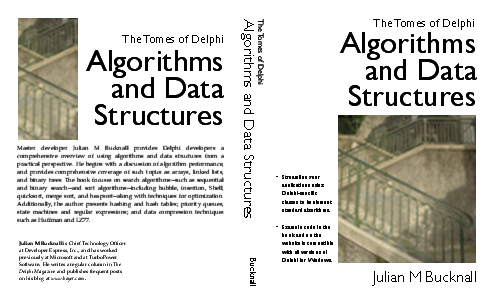
In choosing this option, I do have a warning for you. Like a dork, I actually designed the front and back covers before I read the guidance from Lulu and, in fact, before I'd created the book document. For some reason I really wanted to see what a cover for my book could look like, and I had this idea in my head for its layout, and...
The upshot was this: the design was the wrong size and I had two designs, the front and the back, that had to be merged into one, and I needed to include the spine in that merged document. But, hey, at least I had an image that I could use for my blog posts about the re- publishing of the book.
So, let's imagine I hadn't done these steps out of order. After uploading the content document, you were told the number of pages in it and Lulu could then tell you the width of the spine.
The next thing to realize is that the cover design has to contain a margin all the way around for bleed. (You can typeset your content document to incorporate bleed as well, but I didn't do this with mine.) Bleed is the deliberate designing of something (usually an image, but also a background color) that overruns the printed page so that it gets cut off when the book is trimmed. With a cover, the background color is very different than the raw color of the paper, and so you incorporate a deliberate overrun of the background color so that when the paper is trimmed to the exact size, you won't get a thin sliver of the raw color of the paper on the edge. The bleed will ensure that when the paper is trimmed your background color goes all the way to the edge of the finished page.
The nice thing is that Lulu gives you the exact measurements of the cover you need. It also gives you the distance form the left edge where the spine will start, so you can design your cover exactly. I have a recommendation though: don't make your spine have a completely different background color than the rest of the cover. We used to do this with our manuals at TurboPower and it was a ruddy nightmare. The big problem is that gluing a cover on a perfect bound book is not an exact science; there is some slop built into the system (after all, that's one reason for bleed). It's much better to have a wraparound design. The issue is that more often than not, the spine design won't fit exactly where it's supposed to, and so you get a thin sliver of the cover color intruding on the spine (and, at the same time, a thin sliver of the spine color intruding on the cover). Not very professional looking, so I'd say don't do it.

To produce the cover design, I used Microsoft Digital Image Suite 2006 but any similar product would work just as well. The big problem with using an image editor for this process is that the text on it gets "displayed" at the resolution of the image and so it can suffer from the jaggies or from the anti-aliasing algorithm used to display the text. (If you have a copy of my reprinted book, take a look at the text on the cover: although the large size font doesn't look too bad, the descriptive text looks brown instead of black because of Clear Type being applied at the design time instead of at print time.) I really should have used Adobe InDesign (I have a copy from way back) since Lulu requires a PDF, but it's been a long time since I used it, and so there would have been a large learning curve to get over first. (Note that I could have produced the book in InDesign as well but didn't because of the same reasons.)
The first step was to define the canvas with the correct dimensions and to create the background image on it with the correct color. I wanted to have a white book (I was never really happy with the original cover) with a very simple clean uncluttered design. I also wanted a single simple picture that evoked algorithms and data structures. Ha!
So I looked though the folders where I store the pictures from my digital camera. Essentially I was looking for something that had some kind of repeating motif. I mean, yes, I could have put a picture of a tree on the cover (ha, ha, geddit?), or a picture of a bust of Apollo (yawn), but since so many algorithms involve some kind of repetition I felt that concentrating on that aspect would be the most evocative for the book. I had a picture of a tiled roof that almost made the cut, but in the end I plumped for the picture of an escalier in Nice than went from the Vielle Ville (Old Town) up to the Château at the top of the hill.

So many thanks must go to Ray and Developer Express for attending DevConnections Europe in Nice in May so that I could tag along and take the picture <g> that would grace the cover of my reprinted book.
After I'd cropped and positioned the picture, it was just a case of putting the text on the background image, being mindful not to stray into the bleed region. I essentially used the text from the original book and updated it a little bit (for example to say that the book's for Delphi for Windows, and that I'm now CTO at Developer Express). For the font on the cover, I used Gill Sans, just to be a little different (this is the default font I use on Boyet.com, so if you have it that's how you'll see my website as I'd like you to).
I could then save the overall cover as a PNG, and then convert it into a PDF, which is what Lulu wanted. Back to Lulu then, and the next (fourth) page of the wizard asked for the variety of cover I wanted. I selected the "complete cover" option and uploaded my cover PDF.
Pricing and Royalties
The fifth and final page of the wizard asked for pricing information. Now here comes the fun bit. Lulu calculates the cost of printing a perfect bound book as 2 cents a page (I have 524 pages, so that makes $10.48) plus a fixed cost of $4.55 for the cover (it's the same cost for the cover no matter how you create it). So just to print a copy of my book would cost $15.03.
Of course, both Lulu and I have to make some money on this. (Well, only Lulu really has to, in order to stay in business, but I need to, so that I can update some of the software I used to create the book.) The way this works is that you set the final price of the book, subtract the cost of printing the book to calculate the profit, and then Lulu takes 20% of that profit. Since there is no setup charge for publishing your book means that Lulu only makes money if your book sells. (Another way Lulu enables you to do this is for you to set your royalty, that is, your profit on each book, and then Lulu adds 25% of your royalty for its fees. Add both those to the printing cost and you have the price of each copy.)
In contrast, for a commercial printing of a book, you agree with the publisher the percentage royalty you will get from each book. The royalty you get will be that percentage of the wholesale cost of your book, not of the cover price. So, back in the old days, I got 8% royalty (more established authors get more than this, but I was an "unknown"). Amazon (and Barnes and Noble, and Borders, etc) get books wholesale at 50% off cover price (I've even heard stories of them getting 60% off). So although my original book had a cover price of just under $60, I was only getting 8% of the $30 wholesale price, or $2.40 per copy. That's why you'll never be rich writing a computer book that gets printed commercially. You won't get rich self-publishing it through a POD either, but at least you get a much nicer warm and fuzzy feeling about how much you're making per book.
After I'd set it all up and uploaded the book and the cover, it was time to print a copy and look at it to make sure that everything was good. Lulu say that printing can take from between 3 and 5 business days for a single copy, but for me it took exactly a calendar week from ordering to getting it into my hands. And of course, once I had it in my hot little hands and saw that it was good, I released it to the public.
The quality is amazing for what is essentially a single copy print run. The paper inside is bright white and heavy (thick) enough that you can't read the page underneath through it. The cover is glossy and well printed on heavier stock, such that the print doesn't rub off (a failing of another small-print-run book I was involved in). The picture on the cover looks perfect to me, even when compared to the original.
Royalty payments
Even though you've marked the book up so that you can get some money from each sale, when and how do you get your royalty payments? Lulu offers two choices: get paid via PayPal or through a check being mailed to you. For some reason I can't fathom, the frequency of payments via these two options is very different.
If you elect to receive your royalties through PayPal, you get paid once a month, provided the amount is more than $10. You will receive the payment by the end of the following month (so that, for example, I will receive my October royalties by the end of November).
If, however, you elect to receive your royalties by check, you get paid once a quarter, providing that the amount is more than $20. You'll get the check within 45 days from the end of the quarter. (For example, you'll get a check for the royalties for the sales in October, November, and December by 15th February.)
The thing I don't understand is why there is a difference. I can understand the need to not pay you the royalties immediately the book is sold, after all customers may decide to send the book back and ask for a refund, but I cannot understand the difference in payment frequencies. Why can't I get a check every month instead of having to use PayPal? Heck I'd even pay a fee for the privilege (to receive money through PayPal, I'd have to pay 2.9% anyway).
Likewise, there is no option to be paid in increments of $100 or some other amount either, must like Google AdSense does.
Of course, your earnings through sales are counted as taxable income. For a book that's sold exclusively through Lulu, you must provide your SSN number and you will be paid in a 1099 basis. You will not have any percentage withheld for taxes, but of course Lulu will report your earnings to the IRS. There are different rules for books that are sold with an ISBN number and even more complex ones if you don't live in the US.
Thoughts about the whole process
First off, and a more obvious conclusion I could not imagine: you are on your own in self-publishing. By that I mean that, unless you specifically pay or coerce someone else to do it, you have to write it, you have to edit it, you have to typeset it, you have to proof it, you have to design the cover, etc, etc. In my opinion, possibly the most important stage in all of this (apart from writing the damn thing) is the editing stage. Editing is hard, especially when you're editing your own text.
Let's see, editors do many things. They're checking your grammar, they're checking your voice, they're checking your syntax, they're checking whether you're mixing metaphors or tenses or parts of speech. They're ensuring internal consistency. They're making sure that every parenthetical phrase is properly terminated, they're ensuring your punctuation is valid (the Oxford comma, its versus it's, etc). They're just worth their weight in gold. The more you write and have edited, the more you understand what they do and you start to change your style of writing to avoid the most obvious errors.
I've been writing for quite a while (nine years now, on a consistent, regular basis) and have come to know how to write technical text. Even when I first wrote my book, I was pretty consistent in my writing and in avoiding the most glaring errors. I think I write simply enough to get the point across, I avoid run-on sentences in the main (or at least I spot them later), I know how to make it interesting enough for the reader to continue reading. Mind you, I'm still bloody awful at splitting up my prose (I can't tell you how many times Kathy, the Production Editor at The Delphi Magazine, has prodded me to provide some headings).
My point here is that you must get someone else to look at what you've done before you release it to the public. And, more importantly, it must be someone whose judgment you can trust, and whose advice you will follow. Call that person your Editor, put his or her name in the front matter, and give him or her at least a free copy of the book.
All in all the actual publishing process was pretty foolproof; or at least it was proof against this particular fool.
Things I'd wished for? Ha! A list in no particular order:
- That I knew Adobe InDesign so that the cover would look better (yes, I know, I can update the cover at any time I like, and books ordered from that point will have the new cover), and with which I could have had more control over the actual text.
- That there was an option for the book size I really wanted.
- That there were better royalty payment plans.
- That the step from just selling via Lulu to selling elsewhere as well wasn't so large. The thing to realize here is that to sell elsewhere, you need an ISBN barcode, but Lulu is only really set up for providing ISBN numbers and barcodes if you don't design your own cover.
- That there was a set of Lulu logo images at different sizes and resolutions so that I could drop one on the cover (the website logo is too jagged to put on the cover at a decent size).
- That this had been around in 1999 when I was first thinking about writing a book. I might have done this POD self-publishing thing straight away.
Nevertheless, I think that I shall be writing another book to be published through Lulu. The biggest reason for me is that I want to write smaller computer books, ones that do a very particular subject to death rather than all-encompassing books like my current one. Let's say 100 pages maximum, at which point it costs $6.55 to print it, and I can still make a tidy royalty out of a retail price of $12. Would you pay $12 for a printed book that covered a hardish topic in depth? Sure you can google for the same information for a while, but how much will you find for $12 worth of your time?
Another sideline business that I think will become more important as time goes by: the editor-for-hire. As I said above: writing the text is only half the story. You really must get it edited and proofread by a third party before publishing, someone who's at a distance from the creative process. Only that way can your book get the polish it needs to look professional.
Next time we'll look at marketing, and how it's hard/difficult for the majority of Lulu publishers.
(For ease of browsing, here's part 1, part 3 and this is part 2 of this series on publishing with Lulu.)
